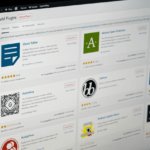Starting off with web design is not always an easy task and to make it simpler for you, you need a good web design software. I went over some tips what to look for in such a software and what can help you on your journey. Things that I name below would have helped me greatly at the beginning of my journey to web design.
I Look for Basic Features in Web Design
If you are a web design beginner, you might want to look for sites that prove that really anyone can do web design these days. Perhaps you want these sites to do everything for you and most do, they offer you a limited number of templates to choose from which are to less or more degree customable. You can change the color, the font, sidebars and so on, it very much depends on what site builder you choose.
- Customization
It’s also great if you are given an option to customize your photos if you want some, cropping and resizing is a given, but some sites can also give you options to use filters and more editing tools. Side-gadgets are also a plus as well as social media buttons which you are able to plaster onto your website in any site builder of your choice.
- Limited Creative Freedom
Now, what I don’t appreciate on these sites is that they give you limited creative freedom. If you want to dig deeper into web design, you need to work around their HTML/CSS options and that is not always the easiest task. Some site builders let you download their code, but most don’t, so think about that before you dig into them.
- Optimization of a Website
However, a huge plus of these sites is that they usually include optimization of your website for mobile devices and thus, your website doesn’t lose on its quality when it’s shown on a mobile rather than on a desktop.

I Look for More in Web Design
You might have long been frustrated with just drop and paste style of web site builders that do the work for you. You want to go down a different route of doing much of it on your own.
Just Enough Variability in a Software
Most likely you do this through code, building a website line-by-line. However, the best of software stands somewhere in the middle in my opinion. It lets you create your code and at the same time helps you with it. Those that offer all features ever imaginable can be overwhelming though and it takes time to go through all, so if you are just digging into web design done from scratch, I would advise you to go with something that has less features and flexibility.
A handy library of text, video and image components is a plus that helps with your work greatly, especially at your beginnings.
I personally liked when the software itself assisted me with my code by providing me with helpful tips or simply adding a search bar that helped me go over my code. Moreover, if you are a beginner at code, a software can also include a tutorial of some sort, a guide that leads you through programming.
Unique Features of a Software
Unique features are then something I prefer but are not necessarily needed, but you might find some among them that you would also look for and that is why I decided to include them.
One of these unique features is when a software lets you see your changes in real time, this is a big plus for someone who is a self-taught beginner like me. It allows me to see my mistakes immediately and I safe precious time that I would spend on looking for the mess.
One more feature which I appreciated were templates that I was allowed to change and make my own, especially when I wasn’t sure about my own skills at the beginning.
These are my own tips for what to look for in a web design software both if you are a beginner or a more advanced web designer. I would be interesting in seeing what your tips are for me and don’t be afraid to remind me of those that I might have missed.